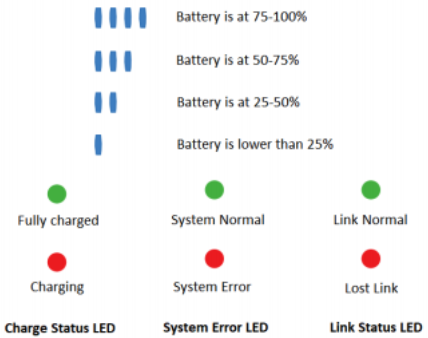Vespa Hex User Guide
Vespa Hex Mk II
Multipurpose hexa-rotor multirotors with a diagonal wheelbase of 680 mm. It is powered by six powerful and efficient HiveGround M40 motors and six 13” propellers. Standard battery pack provided with the UAV can achieve up to 32 minutes flight time. Vespa Hex can be operated manually via the remote controller or automatically via HGMC application.
Remote Control
This Vespa Hex is equipped with a 2.4 Ghz RC / Telemetry remote controller. Here is the overview of the control on the controller: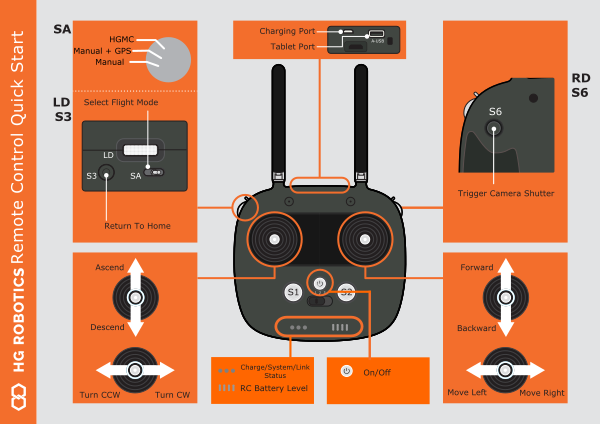
To turn on
- Press the power button once to activate the controller.
- Release the power button.
- Press and hold the power button until all of the battery indicator sequentially lid.
To turn off
- Press the power button once.
- Release the power button.
- Press and hold the power button until all of the battery indicator sequentially extinguished.
Remote can be charged via micro-USB port on top of the controller. The power adapter that is adequate to charge the controller must provide at least 5V 2A power.
UAV telemetry data can be provided via connecting the controller to the ground station through USB-A port on the top of the controller. USB-A port on the controller is set to be slave device. If a ground station is equipped with a USB-A port, a direct USB-A to USB-A cable will be required. If a ground station does not have a USB-A port, an OTG cable will be required. Datalink is communicated via serial protocol with 57600 baud.
Before you fly
- Ensure that all the propellers are in good condition. There is no crack or visible damage. DO NOT fly with damaged propellers
- Check all the screw position marks
- Check the motor can rotate smoothly
- Motor arms are securely locked in the socket
- Landing gears are set up and securely locked
- Battery is securely fasten
- Connect the camera payload to drone using the payload connector
Sony RX0
Make sure that the camera settings are set as follow:
| Shoot Mode | Manual Exposure |
| Focus Mode | Manual Focus |
| Focus | Infinity |
| Shutter Speed | 1/500 |
| Exposure Comp | 0.0 |
| White Balance | Daylight |
Turn on the Remote Control before plugging in the battery to the UAV to make sure that you have control over the UAV when it is turned on.